I ran into the same problem after upgrading. I can't figure out what's causing the configuration problem but I did figure out a workaround.
First, I tried to launch the emulator from the command line:
$ emulator @<name_avd_image>
emulator: ERROR: This AVD's configuration is missing a kernel file! Please ensure the file "kernel-ranchu" is in the same location as your system image.
emulator: ERROR: ANDROID_SDK_ROOT is defined (<android>/sdk) but cannot find kernel file in <android>/sdk/system-images/ sub directories
You can get more information if you run emulator with the -verbose flag. I tried re-installing the system image (e.g. Android API 25 x86 w/ Google APIs), Android Emulator 25.3.1, and re-creating the AVD but nothing worked.
Finally as a workaround, I just copied all of the system files from the SDK system images directory into the AVD directory:
Example: Pixel XL (Android API 25 x86 w/ Google APIs)
SOURCE: <android>/sdk/system-images/android-25/google_apis/x86/
DESTINATION: ~/.android/avd/Pixel_XL_API_25.avd/
After that the emulator started right up. It's not ideal, but this was blocking my development so I had to get the emulator up and running again. I hope someone else will be able to figure out what broke in the configuration.
UPDATE: Figured out the configuration problem!
I noticed I periodically was seeing the console error "Your emulator is out of date, please update by launching Android Studio:" so I decided to check:
$ which emulator
<$ANDROID_SDK_ROOT>/tools/emulator
With help from this thread:
The problem is there are two emulators: one in
$ANDROID_SDK_ROOT/tools, another one in
$ANDROID_SDK_ROOT/emulator. The one in $ANDROID_SDK_ROOT/tools
cannot start. Place $ANDROID_SDK_ROOT/emulator before
$ANDROID_SDK_ROOT/tools in your $PATH variable, it should fix the
problem.
NOTE: For most Mac users, you can edit your ~/.bash_profile to change these settings and then run $source ~/.bash_profile to load the updates. In my particular case, I also had old values for $ANDROID_HOME that I had to clear out.