I have build a framework and wanted to use it in another project but I can't
I'm using Xcode 8.2.1
It's a Command-line project so there is no "Embedded binaries" section in the "General" tab as mentioned here.
I have added it in "Linked Frameworks and Libraries" and also in "Copy Files" like mentioned here. But didn't work.
I didn't understand how to set "Runpath Search Paths" like mentioned here.
My project is at:
~/Documents->Xcode->project_folder
My output is at:
~/Documents->Outputs
So how can I set "Runpath Search Paths" or is there any other way?
Thank you!