currently I'm working on a project where I try to find the corners of the rectangle's surface in a photo using OpenCV (Python, Java or C++)
I've selected desired surface by filtering color, then I've got mask and passed it to the cv2.findContours:
cnts, _ = cv2.findContours(mask, cv2.RETR_TREE, cv2.CHAIN_APPROX_SIMPLE)
cnt = sorted(cnts, key = cv2.contourArea, reverse = True)[0]
peri = cv2.arcLength(cnt, True)
approx = cv2.approxPolyDP(cnt, 0.02*peri, True)
if len(approx) == 4:
cv2.drawContours(mask, [approx], -1, (255, 0, 0), 2)
This gives me an inaccurate result:
Using cv2.HoughLines I've managed to get 4 straight lines that accurately describe the surface. Their intersections are exactly what I need:
edged = cv2.Canny(mask, 10, 200)
hLines = cv2.HoughLines(edged, 2, np.pi/180, 200)
lines = []
for rho,theta in hLines[0]:
a = np.cos(theta)
b = np.sin(theta)
x0 = a*rho
y0 = b*rho
x1 = int(x0 + 1000*(-b))
y1 = int(y0 + 1000*(a))
x2 = int(x0 - 1000*(-b))
y2 = int(y0 - 1000*(a))
cv2.line(mask, (x1,y1), (x2,y2), (255, 0, 0), 2)
lines.append([[x1,y1],[x2,y2]])
The question is: is it possible to somehow tweak findContours?
Another solution would be to find coordinates of intersections. Any clues for this approach are welcome :)
Can anybody give me a hint how to solve this problem?