I really can't find a solution anywhere on the web because my problem is a bit unique.
I am made two radio buttons, Division and External. When it is clicked, the Division radio button displays drop down list and the External one displays an input text box.
This is the code I Html made.
<html>
<head>
<title> Submit a Contract </title>
<meta charset="UTF-8">
<meta name="viewport" content="width=device-width, initial-scale=1.0">
<script type="text/javascript">
function ShowHideDiv() {
var client1 = document.getElementById("client1");
var client2 = document.getElementById("client2");
var division = document.getElementById("division");
var external = document.getElementById("external");
division.style.display = client1.checked ? "block" : "none";
external.style.display = client2.checked ? "block" : "none";
}
function showfield(name){
if(name=='Other')document.getElementById('div1').innerHTML='<input type="text" name="client_details" value="" />';
else document.getElementById('div1').innerHTML='';
}
</script>
</head>
<body>
<form method="post" action="" enctype="multipart/form-data">
<label for = "client1">
<input type="radio" name="client_type" id = "client1" value="Division" onclick="ShowHideDiv()"/> Division
</label>
<label for ="client2">
<input type="radio" name="client_type" id = "client2" value="External" onclick="ShowHideDiv()"/> External
</label>
<br><br>
<div id="division" style="display:none">
Division:
<select name="client_details" onchange="showfield(this.options[this.selectedIndex].value)">
<option value="">Choose Division...</option>
<option value="Distribution">Distribution</option>
<option value="Transmission">Transmission</option>
<option value="Generation">Generation</option>
<option value="Procument">Procument</option>
<option value="Other">Others</option>
</select>
<br><br>
<div id="div1"></div>
</div>
 
<div id="external" style="display:none">
External:
<input type="text" name="client_details" value=""/>
</div>
<br><br>
<input type="submit" name="submit" value="Submit"/>
</form>
</body>
</html>
This is the php code.
<?php
require("config.php");
if(isset($_POST['submit']))
{
$client_type = isset($_POST ['client_type']) ? $_POST['client_type'] :null;
$client_details = isset($_POST ['client_details']) ? $_POST['client_details'] :null;
$sql = "SELECT * FROM contracts";
$query = "INSERT INTO contracts
(
`client_type`,
`client_details`) VALUES (
'$client_type',
'$client_details')" ;
if ($con->query($query) === TRUE)
{
echo "<br><br> New record created successfully";
echo $query;
}
else {
echo "Error: " . $query . "<br>" . $con->error;
}
$con->close();
}
?>
The external radio button and the input text box is working fine as both of the value successfully inserted in the database.
 But for the division, it inserts only the value Division.
But for the division, it inserts only the value Division.
What is it that I do wrong?