I use GSuite and I'm coding a very simple web app to use Google Auth API, and I get an exception "idpiframe_initialization_failed".
Now I have the exact HTML as shown in the google Sample: https://developers.google.com/api-client-library/javascript/samples/samples
1) I've created a project on the Google Developer Console
2) I setup the OAUTH authorization screen
3) I've created the client ID, creating restrictions and redirection URL
4) I've also created the API KEY
5) Finally I've enabled the People API, because discovery services was failing when setting the discoveryDocs parameter
With all of these steps, When I call the gapi.client.init, it raises an exception ONLY in chrome, I cannot understand why.
The code for initializing the API is:
gapi.client.init({
apiKey: 'MY_API_KEY',
discoveryDocs: ["https://people.googleapis.com/$discovery/rest?version=v1"],
clientId: 'MY_CLIENT_ID.apps.googleusercontent.com',
scope: 'profile'
}).then(function (response) {
// Listen for sign-in state changes.
gapi.auth2.getAuthInstance().isSignedIn.listen(updateSigninStatus);
// Handle the initial sign-in state.
updateSigninStatus(gapi.auth2.getAuthInstance().isSignedIn.get());
},function(reason){
console.log('onerror');
console.log(reason);
// Listen for sign-in state changes.
gapi.auth2.getAuthInstance().isSignedIn.listen(updateSigninStatus);
// Handle the initial sign-in state.
updateSigninStatus(gapi.auth2.getAuthInstance().isSignedIn.get());
The code is running the error block, and the message is:
details: "Failed to read the 'localStorage' property from 'Window': Access is denied for this document."
error:"idpiframe_initialization_failed"
Any ideas why I'm coming into this error?
Thanks!