I'm trying to make a basic tile map edior and I want to display each tile from the loaded tileset in some sort of grid, so that new tiles are added on the same row until the row is full, and then start filling the next row. I've added an image to better illustrate what I what:
Should i use a modified ListView of some sort, or perhaps a canvas? The panel containing the tiles is resizible, and i would love the tiles to rearange depending on the size of the panel.