Okey, I was facing same issue and that was really really annoying, so here is my workaround / fix :
I'm on Debian 8 Jessie with Gnome 3.14.1
Somebody was talking about this issue, but his fix wasn't fully working for me :
https://bugs.debian.org/cgi-bin/bugreport.cgi?bug=769393
SOLUTION :
Create this new script file :
/usr/local/bin/mysql-workbench
with following content :
#!/bin/sh
if [ -n "${XDG_RUNTIME_DIR}" ]; then
GNOME_KEYRING_CONTROL="${XDG_RUNTIME_DIR}/keyring/control"
[ -z "${GNOME_KEYRING_CONTROL}" ] || export GNOME_KEYRING_CONTROL
fi
/usr/bin/mysql-workbench ${@}
Apply permissions :
chmod +x /usr/local/bin/mysql-workbench
The author suggested that only this should fix the problem, but I had to edit my gnome desktop entry to use the icon shortcut from menu :
/usr/share/applications/mysql-workbench.desktop
Changing the line Exec=mysql-workbench to Exec=/usr/local/bin/mysql-workbench :
[Desktop Entry]
Name=MySQL Workbench
Comment=MySQL Database Design, Administration and Development Tool
Exec=/usr/local/bin/mysql-workbench
Terminal=false
Type=Application
Icon=mysql-workbench
MimeType=application/vnd.mysql-workbench-model;
Categories=GTK;Database;Development;
Now I can use my shortcut menu and it is working!!!