how can i place my outcome text field placed in the image
the code i made:
> echo "<img id='image' src='http://i.imgur.com/qqzaa4N.png'></a> <p id='text'>€ ".$row['total']."</p>";
I was thinking about div class but that did not work i'm getting
Parse error: syntax error, unexpected '<'
the end result needs to be something like this one: https://i.stack.imgur.com/TWror.png
It did work after I changed my css to:
#image {
position: absolute;
margin: auto;
left: 0;
right: 0;
top: 0;
bottom: 200px;
}
#text {
z-index: 100;
margin: auto;
position: relative;
color: white;
font-size: 24px;
font-weight: bold;
left: 0;
right: 0;
top: 350px;
bottom: 0;
}
And my script to:
echo '<img id="image" src="http://i.imgur.com/qqzaa4N.png"></a> <p id="text">€ '.$row['total'].'</p>';
€ =$row['total']?>
` – devpro Mar 08 '17 at 14:31