I wanted to plot list, with sublists, each containing name and score.
Sublist item one = name as X-label, and item two = score as Y label.
datacount = (("mike", 9), ("john", 8), ("smith", 7), ("niki", 7), ("garlick", 7),
("don", 7), ("ross", 7), ("darli", 6), ("nick", 6), ("perl", 6),
("cat", 5), ("dona", 4))
How can I plot this in plt?
I tried this like its dictionary, but it does not show all names and corresponding scores.
import matplotlib.pyplot as plt
datacount = D
plt.bar(range(len(D)), D.values(), align='center')
plt.xticks(range(len(D)), D.keys())
plt.show()