var data = [{"Id": 0,"City": "Chicago"},
{"Id": 1,"City": "New York"},
{"Id": 2,"City": "Aew York1"},
{"Id": 3,"City": "Bew York2"}]
$.each(data,function(i,item){
var $option=$('<option>',{val:item.Id,text:item.City});
$('#tags').append($option);
})
$.widget( "custom.combobox", {
_create: function() {
this.wrapper = $( "<span>" )
.addClass( "custom-combobox" )
.insertAfter( this.element );
this.element.hide();
this._createAutocomplete();
this._createShowAllButton();
},
_createAutocomplete: function() {
var selected = this.element.children( ":selected" ),
value = selected.val() ? selected.text() : "";
this.input = $( "<input>" ).appendTo( this.wrapper )
.val( value )
.attr( "title", "" )
.addClass( "custom-combobox-input ui-widget ui-widget-content ui-state-default ui-corner-left" )
.autocomplete({
delay: 0,
minLength: 0,
source: $.proxy( this, "_source" )
})
.tooltip({
classes: {
"ui-tooltip": "ui-state-highlight"
}
});
this._on( this.input, {
autocompleteselect: function( event, ui ) {
ui.item.option.selected = true;
this._trigger( "select", event, {
item: ui.item.option
});
},
autocompletechange: "_removeIfInvalid"
});
},
_createShowAllButton: function() {
var input = this.input,
wasOpen = false;
$( "<a>" )
.attr( "tabIndex", -1 )
.attr( "title", "Show All Items" )
.tooltip()
.appendTo( this.wrapper )
.button({
icons: {
primary: "ui-icon-triangle-1-s"
},
text: false
})
.removeClass( "ui-corner-all" )
.addClass( "custom-combobox-toggle ui-corner-right" )
.on( "mousedown", function() {
wasOpen = input.autocomplete("widget").is( ":visible" );
})
.on( "click", function() {
input.trigger("focus");
// Close if already visible
if ( wasOpen ) {
return;
}
// Pass empty string as value to search for, displaying all results
input.autocomplete( "search", "" );
});
},
_source: function( request, response ) {
var matcher = new RegExp( $.ui.autocomplete.escapeRegex(request.term), "i" );
response( this.element.children( "option" ).map(function() {
var text = $( this ).text();
if ( this.value && ( !request.term || matcher.test(text) ) )
return {
label: text,
value: text,
option: this
};
}) );
},
_removeIfInvalid: function( event, ui ) {
// Selected an item, nothing to do
if ( ui.item ) {
return;
}
// Search for a match (case-insensitive)
var value = this.input.val(),
valueLowerCase = value.toLowerCase(),
valid = false;
this.element.children( "option" ).each(function() {
if ( $( this ).text().toLowerCase() === valueLowerCase ) {
this.selected = valid = true;
return false;
}
});
// Found a match, nothing to do
if ( valid ) {
return;
}
// Remove invalid value
this.input.val( "" ).attr( "title", value + " didn't match any item" ).tooltip("open");
this.element.val( "" );
this._delay(function() {
this.input.tooltip( "close" ).attr( "title", "" );
}, 2500 );
this.input.autocomplete( "instance" ).term = "";
},
_destroy: function() {
this.wrapper.remove();
this.element.show();
}
});
$( "#tags" ).combobox();
.custom-combobox {
position: relative;
display: inline-block;
}
.custom-combobox-toggle {
position: absolute;
top: 0;
bottom: 0;
margin-left: -1px;
padding: 0;
}
.custom-combobox-input {
margin: 0;
padding: 5px 10px;
}
<script src="https://ajax.googleapis.com/ajax/libs/jquery/2.1.1/jquery.min.js"></script>
<link rel="stylesheet" href="https://ajax.googleapis.com/ajax/libs/jqueryui/1.12.1/themes/smoothness/jquery-ui.css">
<script src="https://ajax.googleapis.com/ajax/libs/jqueryui/1.12.1/jquery-ui.min.js"></script>
<div>
<label for="tags">Tags: </label>
<select id="tags"></select>
</div>