I managed somehow to make Git running with Github and now (a year later) I would like to teach the group how they can do the same. I learned quite a lot from here, but even with the answer, some things remain unclear. Please apologize, if I didn't got it from the git reference
Questions:
- Is there a best practice, which parameters should show up in which config file?
... Continued from my example below:
- I marked the parts which I can access via
--system,--globaland--local. Does anybody know where the first part belongs to? - Green is everything, where I think, it is ok (with my very limited knowledge).
- Red is strange as it exists twice
When I run git config --list --show-origin I get the following result:
Edit @Code-Apprentice:
From git-bash
$ git config --list --show-origin --system
file:"C:\\Git\\mingw64/etc/gitconfig" credential.helper=manager
and cmd
>git config --list --show-origin --system
file:"C:\\Git\\mingw64/etc/gitconfig" credential.helper=manager
Git output as code:
file:"C:\\ProgramData/Git/config" core.symlinks=false # ... see .git/config
file:"C:\\ProgramData/Git/config" core.autocrlf=true
file:"C:\\ProgramData/Git/config" core.fscache=true
file:"C:\\ProgramData/Git/config" color.diff=auto
file:"C:\\ProgramData/Git/config" color.status=auto
file:"C:\\ProgramData/Git/config" color.branch=auto
file:"C:\\ProgramData/Git/config" color.interactive=true
file:"C:\\ProgramData/Git/config" help.format=html
file:"C:\\ProgramData/Git/config" http.sslcainfo=C:/Git/mingw64/ssl/certs/ca-bundle.crt
file:"C:\\ProgramData/Git/config" diff.astextplain.textconv=astextplain
file:"C:\\ProgramData/Git/config" rebase.autosquash=true
file:"C:\\Git\\mingw64/etc/gitconfig" credential.helper=manager # ... see file:C:/Users/myname/.gitconfig
file:C:/Users/myname/.gitconfig filter.lfs.clean=git-lfs clean %f
file:C:/Users/myname/.gitconfig filter.lfs.smudge=git-lfs smudge %f
file:C:/Users/myname/.gitconfig filter.lfs.required=true
file:C:/Users/myname/.gitconfig user.name=My name
file:C:/Users/myname/.gitconfig user.email=my.name@domain.com
file:C:/Users/myname/.gitconfig credential.helper=wincred
file:C:/Users/myname/.gitconfig alias.hist=log --pretty=format:'%h - %an, %ad: %s' --graph --date=short
file:C:/Users/myname/.gitconfig difftool.kdiff3.cmd='C:/Program Files/KDiff3/kdiff3' $LOCAL $REMOTE
file:C:/Users/myname/.gitconfig difftool.kdiff3.keepbackup=false
file:C:/Users/myname/.gitconfig difftool.kdiff3.trustexitcode=false
file:C:/Users/myname/.gitconfig merge.conflictstyle=diff3
file:.git/config core.repositoryformatversion=0
file:.git/config core.filemode=false
file:.git/config core.bare=false
file:.git/config core.logallrefupdates=true
file:.git/config core.symlinks=false
file:.git/config core.ignorecase=true
file:.git/config core.hidedotfiles=dotGitOnly
file:.git/config remote.origin.url=https://github.com/repo/Rettung-ZCH
file:.git/config remote.origin.fetch=+refs/heads/*:refs/remotes/origin/*
file:.git/config branch.master.remote=origin
file:.git/config branch.master.merge=refs/heads/master
file:.git/config branch.dev1.remote=origin
file:.git/config branch.dev1.merge=refs/heads/dev1
file:.git/config branch.dev2.remote=origin
file:.git/config branch.dev2.merge=refs/heads/dev2