Edit: here is an example Fiddle: https://jsfiddle.net/3c9dtLyh/6/
I have a layout that I am attempting to animate to compare the arrangement on two different dates. What I would like to accomplish is a transition where items whose x,y position is different on the second date smoothly fly to the new position. I have attempted to do this using an updateData function set to trigger onclick.
The layout looks like this:
I do not neccesarily expect this approach to work because how would the transition know which (x,y) pairs correspond to the correct item name in the new arrangement. What am I missing about how these transitions work and how could I improve my approach?
Here is the code I am using. It's a relatively simple sequence of appending and svg element, drawing the rectangles, then (failing) to update their position on click.
<!DOCTYPE html>
<meta charset="utf-8">
<style>
body {
font: 10px sans-serif;
}
.axis path,
.axis line {
fill: none;
stroke: #000;
shape-rendering: crispEdges;
}
.dot {
stroke: #000;
}
</style>
<body>
<div id = "chart">
</div>
<div id = "select_params">
<input name="updateButton"
type="button"
value="Update"
onclick="updateData()" />
</div>
</body>
<!-- load js libraries -->
<script src="https://d3js.org/d3.v4.min.js"></script> <!-- uses v4 of d3 -->
<script type="text/javascript" src="http://code.jquery.com/jquery-1.6.2.min.js"></script> <!-- need to use this older version for tipsy -->
<script type="text/javascript" src="jquery.tipsy.js"></script> <!-- load from locally hosted source code -->
<!-- build the visualization -->
<script type='text/javascript'>
var item_width = 40, item_height = 60;
var margin = {top: 20, right: 50, bottom: 75, left: 40},
width = 700 - margin.left - margin.right,
height = 500 - margin.top - margin.bottom;
var x = d3.scaleLinear()
.range([0, width]);
var y = d3.scaleLinear()
.range([height, 0]);
var color = d3.scaleOrdinal(d3.schemeCategory10);
var svg = d3.select("#chart").append("svg")
.attr("width", width + margin.left + margin.right)
.attr("height", height + margin.top + margin.bottom)
.append("g")
.attr("transform", "translate(" + margin.left + "," + margin.top + ")");
d3.csv("http://localhost:8080/udacity_test_vis_1/combined_item_pos.csv", function(data) {
// cast string to numeric
data.forEach(function(d) {
d.x_pos = +d.x_pos;
d.y_pos = +d.y_pos;
d.sales = +d.sales;
});
console.log(data);
var x_offset = 5, y_offset = 5;
x.domain(d3.extent(data, function(d) { return d.x_pos; })); // set the x domain
y.domain(d3.extent(data, function(d) { return d.y_pos; })); // set the y domain
svg.selectAll("g")
.data(data)
.enter()
.append("rect")
.filter(function(d){ return d.date == '1-20-2017'})
.attr("class", "dot")
.attr("width", item_width)
.attr("height", item_height)
.attr("x", function(d) { return x(d.x_pos) + x_offset; }) // x position of dots
.attr("y", function(d) { return y(d.y_pos) + y_offset; }) // y position of dots
.attr("rx", 5)
.attr("ry", 5)
.style("fill", "#1f5fc6") // color factor variable
.style("fill-opacity", 0.5);
svg.selectAll("g")
.data(data)
.enter()
.append("text")
.filter(function(d){ return d.date == '1-20-2017'})
.attr("x", function(d) { return x(d.x_pos) + item_width/2 + x_offset; })
.attr("y", function(d) { return y(d.y_pos) + item_height/2 + y_offset; })
.attr("font-size", 10)
.attr("text-anchor", "middle")
.attr("fill", "black")
.text(function(d){ return d.item_name});
});
function updateData() {
// grab the data again
d3.csv("http://localhost:8080/udacity_test_vis_1/combined_item_pos.csv", function(data) {
// cast string to numeric
data.forEach(function(d) {
d.x_pos = +d.x_pos;
d.y_pos = +d.y_pos;
d.sales = +d.sales;
});
var svg = d3.select("#chart").transition();
svg.selectAll("g")
.data(data)
.enter()
.append("rect")
.filter(function(d){ return d.date == '2-10-2017'})
.attr("class", "dot")
.attr("width", item_width)
.attr("height", item_height)
.attr("x", function(d) { return x(d.x_pos) + x_offset; }) // x position of dots
.attr("y", function(d) { return y(d.y_pos) + y_offset; }) // y position of dots
.attr("rx", 5)
.attr("ry", 5)
.style("fill", "#1f5fc6") // color factor variable
.style("fill-opacity", 0.5);
svg.selectAll("g")
.data(data)
.enter()
.append("text")
.filter(function(d){ return d.date == '2-10-2017'})
.attr("x", function(d) { return x(d.x_pos) + item_width/2 + x_offset; })
.attr("y", function(d) { return y(d.y_pos) + item_height/2 + y_offset; })
.attr("font-size", 10)
.attr("text-anchor", "middle")
.attr("fill", "black")
.text(function(d){ return d.item_name});
});
}
</script>
Here is my data:
,x_pos,y_pos,item_name,sales,date
0,1,1,S8221,2022,1-20-2017
1,2,1,NLC11,518,1-20-2017
2,3,1,35UUY,1614,1-20-2017
3,4,1,PPTNV,1059,1-20-2017
4,5,1,G0CWS,2183,1-20-2017
5,6,1,3JHUA,2513,1-20-2017
6,7,1,4HXGA,2251,1-20-2017
7,8,1,RYM9K,2330,1-20-2017
8,9,1,T8PUB,1476,1-20-2017
9,10,1,PLULW,1225,1-20-2017
10,1,2,YJ6S0,2403,1-20-2017
11,2,2,E9RGD,1361,1-20-2017
12,3,2,E2SW4,1131,1-20-2017
13,4,2,BZPGX,698,1-20-2017
14,5,2,0K682,1855,1-20-2017
15,6,2,D8UZW,2371,1-20-2017
16,7,2,USKY7,1851,1-20-2017
17,8,2,D0L0Y,1767,1-20-2017
18,9,2,P1AGP,1025,1-20-2017
19,10,2,9LT7O,1380,1-20-2017
20,1,3,1J184,1108,1-20-2017
21,2,3,RJDEG,2106,1-20-2017
22,3,3,LTSLR,1980,1-20-2017
23,4,3,ET3DF,2700,1-20-2017
24,5,3,42W1W,2194,1-20-2017
25,6,3,5QTJN,958,1-20-2017
26,7,3,O8XKY,2381,1-20-2017
27,8,3,LS9NW,516,1-20-2017
28,9,3,0MPZ7,2198,1-20-2017
29,10,3,R4E3J,2494,1-20-2017
30,1,4,WFPPY,2349,1-20-2017
31,2,4,MT2DB,2525,1-20-2017
32,3,4,6DRYS,600,1-20-2017
33,4,4,NVV0S,1556,1-20-2017
34,5,4,ODGZ2,912,1-20-2017
35,6,4,E3NLS,931,1-20-2017
36,7,4,9FFZ7,722,1-20-2017
37,8,4,UKZGF,2170,1-20-2017
38,9,4,XXORI,896,1-20-2017
39,10,4,QYU9Q,1104,1-20-2017
40,1,5,4KQPU,1562,1-20-2017
41,2,5,S3AYK,2298,1-20-2017
42,3,5,5W3CE,2580,1-20-2017
43,4,5,T0S7H,1677,1-20-2017
44,5,5,02SJG,1972,1-20-2017
45,6,5,GBMNZ,1845,1-20-2017
46,7,5,2Y7KH,982,1-20-2017
47,8,5,3WMOL,1952,1-20-2017
48,9,5,93KLU,2240,1-20-2017
49,10,5,K80OQ,2467,1-20-2017
50,1,6,2SIJS,1788,1-20-2017
51,2,6,5ZJ7V,2277,1-20-2017
52,3,6,HTL99,873,1-20-2017
53,4,6,C06QP,2185,1-20-2017
54,5,6,2S1YI,580,1-20-2017
55,6,6,IQ0L8,2395,1-20-2017
56,7,6,PEE2Y,2299,1-20-2017
57,8,6,6DEWK,2019,1-20-2017
58,9,6,9FY5B,1517,1-20-2017
59,10,6,NZQ54,2624,1-20-2017
60,1,7,C4SVV,1823,1-20-2017
61,2,7,Q4C4I,2339,1-20-2017
62,3,7,996OQ,1621,1-20-2017
63,4,7,PISK6,895,1-20-2017
64,5,7,KOKHE,1315,1-20-2017
65,6,7,6P4FT,1467,1-20-2017
66,7,7,3FY75,2085,1-20-2017
67,8,7,9YCNB,992,1-20-2017
68,9,7,NXXK1,2080,1-20-2017
69,10,7,4RDHV,2031,1-20-2017
0,6,1,9FFZ7,592,2-10-2017
1,1,6,E2SW4,622,2-10-2017
2,6,7,PLULW,1699,2-10-2017
3,8,3,ET3DF,784,2-10-2017
4,9,4,KOKHE,1092,2-10-2017
5,2,6,5ZJ7V,1691,2-10-2017
6,4,5,9FY5B,630,2-10-2017
7,9,4,G0CWS,1523,2-10-2017
8,9,2,PISK6,1778,2-10-2017
9,6,4,35UUY,2107,2-10-2017
10,3,5,5QTJN,1751,2-10-2017
11,6,6,NLC11,526,2-10-2017
12,8,2,C06QP,2308,2-10-2017
13,8,3,XXORI,1453,2-10-2017
14,5,1,E9RGD,1864,2-10-2017
15,7,2,HTL99,1222,2-10-2017
16,3,3,PEE2Y,2050,2-10-2017
17,9,7,GBMNZ,1941,2-10-2017
18,3,1,T8PUB,1440,2-10-2017
19,5,1,3WMOL,2692,2-10-2017
20,7,7,S3AYK,523,2-10-2017
21,1,5,BZPGX,2245,2-10-2017
22,2,1,S8221,2241,2-10-2017
23,9,7,IQ0L8,566,2-10-2017
24,8,5,D8UZW,1769,2-10-2017
25,3,1,RYM9K,1044,2-10-2017
26,4,6,4HXGA,2650,2-10-2017
27,2,2,WFPPY,2203,2-10-2017
28,2,4,93KLU,2289,2-10-2017
29,7,3,P1AGP,1084,2-10-2017
30,4,3,3JHUA,1364,2-10-2017
31,1,4,9LT7O,1198,2-10-2017
32,4,6,4RDHV,771,2-10-2017
33,10,7,T0S7H,873,2-10-2017
34,3,6,NXXK1,2391,2-10-2017
35,8,2,2SIJS,811,2-10-2017
36,8,4,LTSLR,1670,2-10-2017
37,6,7,02SJG,1880,2-10-2017
38,9,3,0MPZ7,2090,2-10-2017
39,2,6,E3NLS,2350,2-10-2017
40,7,6,QYU9Q,1092,2-10-2017
41,6,3,0K682,894,2-10-2017
42,1,5,LS9NW,1928,2-10-2017
43,7,7,NVV0S,951,2-10-2017
44,9,4,996OQ,670,2-10-2017
45,7,6,USKY7,706,2-10-2017
46,10,4,Q4C4I,2270,2-10-2017
47,4,2,UKZGF,1691,2-10-2017
48,10,3,RJDEG,597,2-10-2017
49,10,2,1J184,1921,2-10-2017
50,2,3,5W3CE,2604,2-10-2017
51,5,5,3FY75,1260,2-10-2017
52,1,1,6DEWK,2491,2-10-2017
53,7,5,9YCNB,1743,2-10-2017
54,4,7,6DRYS,2450,2-10-2017
55,5,2,MT2DB,1292,2-10-2017
56,8,5,C4SVV,1395,2-10-2017
57,3,7,ODGZ2,2685,2-10-2017
58,10,4,2S1YI,2617,2-10-2017
59,1,2,YJ6S0,1611,2-10-2017
60,6,3,2Y7KH,2188,2-10-2017
61,5,4,4KQPU,1413,2-10-2017
62,10,1,D0L0Y,2291,2-10-2017
63,5,1,NZQ54,1405,2-10-2017
64,5,2,6P4FT,1885,2-10-2017
65,3,1,PPTNV,1442,2-10-2017
66,1,5,K80OQ,2140,2-10-2017
67,4,5,42W1W,1697,2-10-2017
68,2,7,O8XKY,1007,2-10-2017
69,10,6,R4E3J,887,2-10-2017