I have a drawable that i want to put in my intro Screen using Image View:
<ImageView
android:id="@+id/intro_applogo"
android:layout_width="match_parent"
android:layout_height="match_parent"
android:src="@mipmap/ic_intro_logo"
android:elevation="15dp"
android:adjustViewBounds="true"
android:scaleType="fitCenter"/>
As you can see im using layout_width and layout_height as match_parent, until that its all ok, the problem is the image appears with blur (see screenshot), how can i do this without getting my image with blur?
Here is the screenshot: