I am setting up LXD to play around with conjure-up. I would like to the storage to be mounted only on my RAID device, so it would be good to remove the default storage or replace/redirect it. I cannot remove the default storage because the default profile uses it.
How can I use the RAID storage with conjure-up and be sure it isn't using my default storage?