I am trying to get a file path using QFileDialog, the compiling went good, but when I open the dialog from the application, this window pops up:
It looks like it is missing the letter "á" from the path.
It pops up even if I try to open Desktop from the quick access (btw. I am using windows 10 64-bit)
Qt version: 5.7.0
Compiler: Microsoft Visual C++ Compiler 14.0 (amd64)
Can someone please help me fix it?
Here is my code:
// Header:
#include <QMainWindow>
#include <QLineEdit>
#include <QFileDialog>
#include "mainwindow.h"
#include "ui_mainwindow.h"
MainWindow::MainWindow(QWidget *parent) :
QMainWindow(parent),
ui(new Ui::MainWindow)
{
ui->setupUi(this);
}
MainWindow::~MainWindow()
{
delete ui;
}
void MainWindow::on_actionOpen_triggered()
{
QString file = QFileDialog::getOpenFileName(this, tr("Open ui file"), "c://", tr("Qt UI Files (*.ui)"));
ui->lineEdit->setText(file);
}