My component is a basic NavBar with different items. When Hovering over the item with the dopdiwn-items class, the NavBar should display those items in a block. Instead, only the first item can be seen, with the others being hidden. The same code, when put into plain HTML and CSS on code pen, works as expected. I discovered if I increase the size of the navbar then the items do show as a large block of text. I listed screenshots, and my code below.
CodePen link: http://codepen.io/anon/pen/dvNvmM
Parent Container:
/*Start dependencies*/
import React, { Component, PropTypes } from 'react';
import Picture from '../../components/picture.jsx';
import ShoppingCart from '../../components/shoppingcart.jsx';
import NavBar from '../../components/navbar.jsx';
import { browserHistory } from 'react-router';
import cart from '../../reducers/index.js';
/*Flag set to know if the client recieved and loaded
Will be set to True once the response from the server
Is loaded and parsed*/
var flag = true;
//Start React class
export default class Products extends Component {
constructor(props) {
super(props);
this.state = {clothingData: 0}
}
render(){
/*if the flag variable is false, server is not done yet retriving
data from the DB and parsing it, thus nothing displayed
*/
if (!flag){
return (
<div>
</div>
);
}
//If flag is true (data is ready to be displayed)
else{
//console.log(this.state.clothingData[0].path);
//console.log(this.state.clothingData[0].fileName);
//console.log(this.state.clothingData);
return (
<div>
<NavBar />
<Picture className = "test" src = {this.state.clothingData} onClick = { () => {browserHistory.push('/Product'); }} name = {"joe"} />
</div>
);
}
}
}
JSX:
import React, { Component, PropTypes } from 'react';
export default class NavBar extends Component {
render(){
return(
<ul className="navbar">
<li className="dropdown">
<a href="#" className="dropdown-btn">Clothes</a>
<div className="dropdown-items">
<a href="#">Item</a>
<a href="#">Item</a>
<a href="#">Item</a>
<a href="#">Item</a>
</div>
</li>
<li>About</li>
<li>Policies</li>
<li>How To Rent</li>
<li>Contact</li>
</ul>
);
}
}
CSS:
/*Main HTML Stylesheet*/
html{
font-family: sans-serif;
}
/*div{
background:white;
}*/
/********* NavBar Section **********/
.navbar {
overflow: hidden;
background-color:#B597C3;
}
/* links inside the navigation bar */
.navbar li {
float: left;
display: block;
color: #f2f2f2;
text-align: center;
padding: .625em 5em;
text-decoration: none;
font-size: 17px;
}
/* color of links on hover */
.navbar a:hover {
color:#ffffff;
text-decoration: underline;
}
.navbar a.active {
text-decoration:underline;
}
/* Drop Down Items */
.dropdown-btn {
float:left;
font-size: 1.0625em;
color:white;
border: none;
cursor: pointer;
overflow:hidden;
}
.dropdown{
display: inline-block;
}
.dropdown-items{
position:absolute;
display: none;
margin:0;
min-width: 10em;
box-shadow: 0px 8px 16px 0px rgba(0,0,0,0.2);
}
.dropdown-items a {
color:white;
padding: 12px 50px;
text-decoration: none;
display: block;
}
.dropdown:hover .dropdown-items {
display: block;
position: absolute;
width: 100%;
height: 100%;
}
/********* NavBar Section **********/