Before I upgrade to Android Studio 2.3, I am able to get event and log from debug console tab. After upgrade to 2.3, this debug console tab like in image below did not show anything useful. I don't prefer using Android Monitor to see my logs because Android Monitor will clean and restart the info inside it when my app crash. I want to see where the crash happen, that's why information in debug console is very important to me. Anybody that have ideas on how to enable this again are really appreciated. Thanks.
Asked
Active
Viewed 2,041 times
2
-
In your log, I see there is "Disconnected from the target VM ...", may be your device is disconnect so you don't see the log – Linh Mar 09 '17 at 02:18
-
@PhanVanLinh I took the screenshot after device disconnected. In fact, it is quite uncommon for log to show connected and disconnected after one line without anything in between. I updated with new screenshot. – Azlan Jamal Mar 09 '17 at 02:28
-
See [this](http://stackoverflow.com/questions/42574428/debug-console-doesnt-show-messages-after-upgrading-android-studio-to-2-3) – Atef Hares Mar 09 '17 at 02:59
-
@AtefHares like I said in the question above, Android Monitor is not a good choice for me because it cannot give me the info of where my app crash since it will clear out all logs after crash. – Azlan Jamal Mar 09 '17 at 03:02
2 Answers
2
You should edit some configurations.
Check My Soloution Here.
Community
- 1
- 1
Alireza Noorali
- 3,129
- 2
- 33
- 80
1
 there is a way to get the debug results in android 2.3 ...
there is a way to get the debug results in android 2.3 ...
go to Android Monitor tab.and at rightside set No filter option ..
if you cannot understand click link to see the enter image description herepicture android 2.3 get debug results
Siva krishna
- 187
- 2
- 8
-
This log should to show debug messages, prints stack traces on errors and other debug information but it not show anyone in Android Studio 2.3 – GHosT Mar 30 '17 at 15:31
-
if you set right side top option as a "No Filters" you will get all the details of your app like debuging and if you set right to third one as a " Warn" you will get the errors that your app crash location . – Siva krishna Mar 31 '17 at 06:40
-
I talk you about debug log which not show me any messages. But you talk me about logcat it is not the same. If you don't know the answer plz don't spend our time. – GHosT Mar 31 '17 at 15:57