I am a little inexperienced due to being self-taught so please bear with me.
I am using SQL Server 2016. I have made the following query to import some CSVs into SQL. The table you see is the table they are supposed to go into.
USE [open secrets]
CREATE TABLE [dbo].[Lobbyists] (
[uniqID] [varchar] (36) NOT NULL,
[lobbyist] [varchar] (50) NULL,
[lobbyist_raw] [varchar] (50) NULL,
[lobbyist_id] [char] (12) NULL,
[year] [char] (4) NULL,
[Official Position] [varchar] (254) NULL,
[cid] [char] (9) NULL,
[formercongmem] [char] (1) NULL
) ON [PRIMARY]
BULK
INSERT Lobbyists
FROM 'C:\aaa open secrets\Lobby\LOB_LOBBYIST\??????????????????'
WITH
(
FIELDTERMINATOR = ',',
ROWTERMINATOR = '\n'
)
GO
SELECT*FROM Lobbyists
Here are the files I want to import:
As you can see they all live in the directory and have a similar naming scheme. I need to import everything from lob_lobbyist000 all the way to lob_lobbyist123. There are no missing numbers.
My goal is to import them all at once instead of having to do so one at a time using only SQL Server Management Studio. Please show me the correct query to accomplish this. An explanation of what is going on in the query would also be much appreciated.
UPDATE current query:
USE [open secrets]
CREATE TABLE [dbo].[Lobbyists] (
[uniqID] [varchar] (36) NOT NULL,
[lobbyist] [varchar] (50) NULL,
[lobbyist_raw] [varchar] (50) NULL,
[lobbyist_id] [char] (12) NULL,
[year] [char] (4) NULL,
[Official Position] [varchar] (254) NULL,
[cid] [char] (9) NULL,
[formercongmem] [char] (1) NULL
) ON [PRIMARY]
--BULK
--INSERT Lobbyists
--FROM 'C:\aaa open secrets\Lobby\LOB_LOBBYIST\??????????????????'
--WITH
--(
--FIELDTERMINATOR = ',',
--ROWTERMINATOR = '\n'
--)
--GO
--SELECT*FROM Lobbyists
--SELECT * INTO Lobbyists_20170309 FROM Lobbyists
DECLARE @ALLFILENAMES TABLE (WHICHPATH VARCHAR(255),WHICHFILE varchar(255))
declare @filename varchar(255),
@path varchar(255),
@sql varchar(8000),
@cmd varchar(1000)
--get the list of files to process:
SET @path = '"C:\aaaopensecrets\LOB_LOBBYIST\'
SET @cmd = 'dir ' + @path + '*.txt" /b'
INSERT INTO @ALLFILENAMES(WHICHFILE)
EXEC Master..xp_cmdShell @cmd
UPDATE @ALLFILENAMES SET WHICHPATH = @path where WHICHPATH is null
SELECT * FROM @ALLFILENAMES
--cursor loop
declare c1 cursor
for SELECT WHICHPATH,WHICHFILE
FROM @ALLFILENAMES
open c1
fetch next from c1 into @path,@filename
While @@fetch_status <> -1
begin
--bulk insert won't take a variable name, so make a sql and execute it instead:
set @sql = 'BULK INSERT Lobbyists FROM ''' + @path + @filename + ''' '
+ ' WITH (
FIELDTERMINATOR = '','',
ROWTERMINATOR = ''\n''
) '
print @sql
exec (@sql)
fetch next from c1 into @path,@filename
end
close c1
deallocate c1
The result:
(125 row(s) affected)
(125 row(s) affected)
(125 row(s) affected)
BULK INSERT Lobbyists FROM '"C:\aaaopensecrets\LOB_LOBBYIST\lob_lobbyist000.txt' WITH (
FIELDTERMINATOR = ',',
ROWTERMINATOR = '\n'
)
Msg 4861, Level 16, State 1, Line 1
Cannot bulk load because the file ""C:\aaaopensecrets\LOB_LOBBYIST\lob_lobbyist000.txt" could not be opened. Operating system error code 123(The filename, directory name, or volume label syntax is incorrect.).
the error loops on for every single file