This is no easy task, especially to do programmatically. It involves working with grobs, nothing hard, but usually done manually on finished products, rather than generated procedurally.
Data
df <- read.table(text = 'Samples Day.1 Day.2 Day.3 Day.4
Seradigma335 1.2875 1.350 1.850 1.6125
Seradigma322 0.9375 2.400 1.487 1.8125
Sigma 1.1250 1.962 1.237 2.0500
Shapiro_red 0.7750 1.575 1.362 1.0125
Shapiro_w/red 0.7750 1.837 0.975 0.8250', header = T)
(taken from another question here on SO)
Code
library(tidyr)
library(ggplot2)
tidy_df <- df %>%
gather('Day','Value', -Samples)
Simple plot
g <- ggplot(tidy_df) +
geom_line(aes(Day, Value, group = Samples), show.legend = F) +
scale_x_discrete(expand = c(.02,0)) +
scale_y_continuous(limits = c(0,3)) +
theme_grey() +
theme(plot.margin = unit(c(0,.2,0,0), 'npc'),
panel.border = element_rect(color = 'black', fill = NA),
axis.ticks = element_blank()
)
 Note the right margin (set with
Note the right margin (set with plot.margin = unit(c(0,.2,0,0), 'npc'))
Labels
library(cowplot)
g <- g +
draw_label(label = df$Samples[1], x = 4.1, y = df$Day.4[1], hjust = 0) +
draw_label(label = df$Samples[2], x = 4.1, y = df$Day.4[2], hjust = 0) +
draw_label(label = df$Samples[3], x = 4.1, y = df$Day.4[3], hjust = 0) +
draw_label(label = df$Samples[4], x = 4.1, y = df$Day.4[4], hjust = 0) +
draw_label(label = df$Samples[5], x = 4.1, y = df$Day.4[5], hjust = 0)
We added the labels directly to the plot (as opposed to a grob, see documentation), with an x of 4.1, so it's actually just outside the panel (Day.4 has an x of 4) and covered by the margin (it's called clipping).
Remove clipping
# transform to grob
gt <- ggplotGrob(g)
# set panel's clipping to off
gt$layout$clip[gt$layout$name == "panel"] <- "off"
# draw the grob
ggdraw(gt)
Notes
We can kind of speed up the label creation with a for loop:
for (i in 1:nrow(df)) {
g <- g + draw_label(label = df$Samples[i], x = 4.1, y = df$Day.4[i], hjust = 0)
}
But we can't really map to vars as we are used to with aesthetics.
As I said at the beginning these methods require quite a bit of work to find the right balance and positioning, that can't certainly be expected for a quick plot, but if something has to be published it may be worth.