Can i hide request made by chrome extension like 'seoquake'? i can't see the requests to bing, fb, pinterest etc from inspector like screenshot below:
 but if use 'fiddler web debugging' tool i can see it like screenshot below:
but if use 'fiddler web debugging' tool i can see it like screenshot below:
How to do that? and can i unhide that requests? it's use super permission from chrome to seoquake or all dev can do that with our own javascript?