I'm using below code but, it's giving me an error.
private void ma2()
{
try
{
string query = "select k7 from kholy1";
SqlCommand cmd = new SqlCommand(query, con);
cmd.CommandText = query;
con.Open();
SqlDataReader drd = cmd.ExecuteReader();
while (drd.Read())
{
comboBox5.Items.Add(drd.GetValue(0).ToString());
}
drd.Close();
}
catch
{
MessageBox.Show("Error ");
}
}
I'm getting an error while displaying the form!