Helllo everybody. I am desperatly trying to get codeigniter run on a webserver. The apache mod_rewrite is enabled, and I tried almost everything related i found on the internet, but nothing worked.
The directory on the webserver is
The cgi-bin folder have been already there. Posts that i have read said, the cgi-bin folder is irrelevant since it is hardly used these days. But here is the first question: Holds this for me, too? Which .htaccess File should i use? Why is an .htaccess file put there?
None of them seems to work: I tried several settings and I ended up with the following version for both .htaccess files:
<IfModule mod_rewrite.c>
RewriteEngine On
RewriteBase /test94252.test-account.com
RewriteCond %{REQUEST_FILENAME} !-f
RewriteCond %{REQUEST_FILENAME} !-d
RewriteRule ^(.*)$ /test94252.test-account.com/index.htm [L]
</IfModule>
My goal is simply that if i call the domain http://website.com/ that /website/application/views/index.php is called. What is wrong with this .htaccess file?
EDIT: on my local machine i go by http://localhost/website/Controller/Function for calling that index.php file.
Please note: For the sake of testing i put a index.htm into /website/ to check whether the redirect is done, but it is not working.
I am looking forward hearing from you.