Original Answer
I believe that you require a HTTPS (SSL certificate) if you are using Chrome +47 to be deployed online, but is not required if serving from a local machine on the same network.
According to caniuse; Edge and Firefox may yield non blocking results (but prefix with moz):http://caniuse.com/#feat=stream
The issue isn't necessarily WebRTC but getUserMedia/Stream API isn't provided when the called from a non-secure site (or non-localhost address).
Attached Image:
(https://developers.google.com/web/updates/2015/10/chrome-47-webrtc)

Update:
Did a bit more digging around, and the following answer is related to the question getUserMedia() in chrome 47 without using https i.e. possible duplicate;
You "can" launch a Chrome browser to accept the insecure origin; however, that's temp. fix, whereas you'd probably want to get a certificate.
chrome.exe --user-data-dir=/test/only/profile/dir --unsafely-treat-insecure-origin-as-secure="http://example.com"