I am making Div with top right arrow and having contents in that.
.arrow_box {
position: relative;
background: #FFF;
border: 2px solid #fff;
box-shadow: 0px 0px 5px #000;
}
.arrow_box:after, .arrow_box:before {
bottom: 100%;
left: 99%;
border: solid transparent;
content: " ";
height: 0;
width: 0;
position: absolute;
pointer-events: none;
}
.arrow_box:after {
border-color: rgba(136, 183, 213, 0);
border-bottom-color: #FFF;
border-width: 15px;
margin-left: -15px;
}
.arrow_box:before {
border-color: rgba(0, 0, 0, 0);
border-bottom-color: #FFF;
border-width: 21px;
margin-left: -21px;
}<div class="arrow_box">DO You Really Want this Feature?</div>Somehow i can't get my output.
Any Help Would Be Great?
Thank You