I have an UIView in which I want to create a hole in the shape of the content of a UIImageView, but I can't get it to work. I can, however, mask an UIView to the shape of the UIImage.
My code:
let doorsMaskBounds = CGRect(x: 0, y: 0, width: 111, height: 111)
// Background view
let doorsBgView = UIView(frame: doorsMaskBounds)
doorsBgView.center = navigationController.view.center
doorsBgView.backgroundColor = UIColor.yellow
vc.view.addSubview(doorsBgView)
vc.view.bringSubview(toFront: doorsBgView)
// Logo Mask
doorsBgView.layer.mask = CALayer()
doorsBgView.layer.mask?.contents = UIImage(named: "doors")!.cgImage
doorsBgView.layer.mask?.bounds = doorsMaskBounds
doorsBgView.layer.mask?.anchorPoint = CGPoint(x: 0.5, y: 0.5)
doorsBgView.layer.mask?.position = CGPoint(x: doorsBgView.frame.width / 2, y: doorsBgView.frame.height / 2)
I know how to "cut" a hole into a UIView in form of a shape I draw myself, as explained here, I just can't seem to figure out how the get the shape of the UIImage and apply it as the cut.