So, I now only have Visual Studio 2017 on my PC. I removed Visual Studio 2015.
Yet, I have all these folders:
For example:
And for others:
Visual Studio 11.0:
Volume in drive C has no label.
Volume Serial Number is 7810-74A5
Directory of C:\Program Files (x86)\Microsoft Visual Studio 11.0
22/08/2016 14:55 <DIR> .
22/08/2016 14:55 <DIR> ..
22/08/2016 14:55 0 extensions.configurationchanged
05/07/2016 09:33 <DIR> VC
1 File(s) 0 bytes
Directory of C:\Program Files (x86)\Microsoft Visual Studio 11.0\VC\UnitTest\WindowsPhone\Include
05/07/2016 09:33 <DIR> .
05/07/2016 09:33 <DIR> ..
03/08/2015 18:00 19,323 CppUnitTest.h
03/08/2015 18:00 26,741 CppUnitTestAssert.h
03/08/2015 18:00 2,030 CppUnitTestCommon.h
03/08/2015 18:00 384 CppUnitTestException.h
03/08/2015 18:00 1,152 CppUnitTestLogger.h
5 File(s) 49,630 bytes
Directory of C:\Program Files (x86)\Microsoft Visual Studio 11.0\VC\UnitTest\WindowsPhone\Lib
05/07/2016 09:33 <DIR> .
05/07/2016 09:33 <DIR> ..
05/07/2016 09:33 <DIR> arm
11/06/2015 13:41 14,508 Microsoft.VisualStudio.TestTools.CppUnitTestFramework.lib
1 File(s) 14,508 bytes
Directory of C:\Program Files (x86)\Microsoft Visual Studio 11.0\VC\UnitTest\WindowsPhone\Lib\arm
05/07/2016 09:33 <DIR> .
05/07/2016 09:33 <DIR> ..
11/06/2015 13:41 14,508 Microsoft.VisualStudio.TestTools.CppUnitTestFramework.lib
1 File(s) 14,508 bytes
Total Files Listed:
8 File(s) 78,646 bytes
20 Dir(s) 16,162,922,496 bytes free
Visual Studio 12.0:
Volume in drive C has no label.
Volume Serial Number is 7810-74A5
Directory of C:\Program Files (x86)\Microsoft Visual Studio 12.0
19/09/2016 15:07 <DIR> .
19/09/2016 15:07 <DIR> ..
19/09/2016 15:07 <DIR> Common7
22/08/2016 14:55 0 extensions.configurationchanged
05/07/2016 09:33 <DIR> VC
1 File(s) 0 bytes
Directory of C:\Program Files (x86)\Microsoft Visual Studio 12.0\Common7\Packages\Debugger
19/09/2016 15:07 <DIR> .
19/09/2016 15:07 <DIR> ..
10/10/2015 21:34 895,648 msdia120.dll
1 File(s) 895,648 bytes
Directory of C:\Program Files (x86)\Microsoft Visual Studio 12.0\VC\UnitTest\Include
05/07/2016 09:33 <DIR> .
05/07/2016 09:33 <DIR> ..
20/09/2015 16:20 19,323 CppUnitTest.h
20/09/2015 16:20 26,741 CppUnitTestAssert.h
20/09/2015 16:20 2,030 CppUnitTestCommon.h
20/09/2015 16:20 384 CppUnitTestException.h
20/09/2015 16:20 1,152 CppUnitTestLogger.h
5 File(s) 49,630 bytes
Directory of C:\Program Files (x86)\Microsoft Visual Studio 12.0\VC\UnitTest\Lib
05/07/2016 09:33 <DIR> .
05/07/2016 09:33 <DIR> ..
05/07/2016 09:33 <DIR> amd64
05/07/2016 09:33 <DIR> arm
20/06/2016 13:04 14,508 Microsoft.VisualStudio.TestTools.CppUnitTestFramework.lib
1 File(s) 14,508 bytes
Directory of C:\Program Files (x86)\Microsoft Visual Studio 12.0\VC\UnitTest\Lib\amd64
05/07/2016 09:33 <DIR> .
05/07/2016 09:33 <DIR> ..
20/06/2016 12:33 14,786 Microsoft.VisualStudio.TestTools.CppUnitTestFramework.lib
1 File(s) 14,786 bytes
Directory of C:\Program Files (x86)\Microsoft Visual Studio 12.0\VC\UnitTest\Lib\arm
05/07/2016 09:33 <DIR> .
05/07/2016 09:33 <DIR> ..
20/06/2016 12:17 14,636 Microsoft.VisualStudio.TestTools.CppUnitTestFramework.lib
1 File(s) 14,636 bytes
Directory of C:\Program Files (x86)\Microsoft Visual Studio 12.0\VC\UnitTest\WindowsPhone\Include
05/07/2016 09:33 <DIR> .
05/07/2016 09:33 <DIR> ..
03/08/2015 18:00 19,323 CppUnitTest.h
03/08/2015 18:00 26,741 CppUnitTestAssert.h
03/08/2015 18:00 2,030 CppUnitTestCommon.h
03/08/2015 18:00 384 CppUnitTestException.h
03/08/2015 18:00 1,152 CppUnitTestLogger.h
5 File(s) 49,630 bytes
Directory of C:\Program Files (x86)\Microsoft Visual Studio 12.0\VC\UnitTest\WindowsPhone\Lib
05/07/2016 09:33 <DIR> .
05/07/2016 09:33 <DIR> ..
05/07/2016 09:33 <DIR> arm
20/06/2016 13:04 14,508 Microsoft.VisualStudio.TestTools.CppUnitTestFramework.lib
1 File(s) 14,508 bytes
Directory of C:\Program Files (x86)\Microsoft Visual Studio 12.0\VC\UnitTest\WindowsPhone\Lib\arm
05/07/2016 09:33 <DIR> .
05/07/2016 09:33 <DIR> ..
20/06/2016 12:17 14,508 Microsoft.VisualStudio.TestTools.CppUnitTestFramework.lib
1 File(s) 14,508 bytes
Total Files Listed:
17 File(s) 1,067,854 bytes
41 Dir(s) 16,162,332,672 bytes free
The 14.0 folder has over 3 GB of data in it.
The .Old folder has about 15 MB of data in it.
Visual Studio 2017 is installed in:
C:\Program Files (x86)\Microsoft Visual Studio\2017\Community
I just seem to have a lot of files here and appreciate some advice.
Thank you.
Update
Looking here:
So we have 2 files from Visual Studio 2005 which I have never installed (in years).
We have a handful of files from Visual Studio 2012 which I have never owned.
We have a few files from Visual Studio 2013. Now, I did own that (paid for it).
Then, despite the fact I uninstalled VS2015 there are GB's of data still there and no actual executable.
I think the .old folder is a past attempt at the 2017 version when I had problems before. So I think that is redundant.
Update 2
I thought I would just see what the Control Panel indicated as still installed.
- Microsoft Visual Studio 2005:
- Microsoft Visual Studio 2008:
- Microsoft Visual Studio 2012:
- Microsoft Visual Studio 2013:
- Microsoft Visual Studio 2015: