I am trying to change the color of the background in my android app. At the moment when I press the button it changes the color for that specific activity and not for all the other activities. Is there a way to change it for the whole app?
public class colorPicker extends AppCompatActivity {
View view;
@Override
protected void onCreate(Bundle savedInstanceState) {
super.onCreate(savedInstanceState);
setContentView(R.layout.activity_color_picker);
view = this.getWindow().getDecorView();
}
public void goPink(View v){
view.setBackgroundResource(R.color.Pink);
}
public void goGreen(View v){
view.setBackgroundResource(R.color.Green);
}
public void goYellow(View v){
view.setBackgroundResource(R.color.Yellow);
}
}