In my web.config I have:
<sessionState configSource="SessionState.config">
</sessionState>
In SessionState.config I have:
<sessionState timeout="90" mode="SQLServer" allowCustomSqlDatabase="true" cookieless="false" sqlConnectionString="Data Source=.;Persist Security Info=True;Integrated Security=True">
</sessionState>
I've tried various incantations but can't seem to get it to work. I get this error:
Parser Error Message: Unable to open configSource file 'SessionState.config'.
From MSDN:
Of course they don't show an actual example.
I verified that the file is in the bin directory. I also have this working fine for the connection strings section.
How do I use a remote config file for sessionState?
Thanks,
Rick