Trying to view my test localStorage, I see nothing in the Storage section under Applications in the Developer Tools.
However, using the console, I can access it, meaning its clearly there.
Am I missing something or does this seem to be a bug I couldn't find anything about?
I am using Chromium Version 57.0.2978.0 (64-bit)