While checking out the tutorial here: https://facebook.github.io/react-native/docs/flexbox.html#align-items, I was unable to get the alignItems value to align the rows without any space between when I added flexWrap:'wrap' to the parent view (and enough child views such that it'd wrap). Flexbox acted as if it had a 'space-between' requirement for the rows.
<View style={{
flex: 1,
flexDirection: 'row',
justifyContent: 'flex-start',
flexWrap:'wrap',
alignItems: 'flex-start'
}}>
** Enough Views to get a wrap **
</View>
Setting flex:0 gets me the results I wanted:
The same behavior is expressed when I use flexDirection:'column', except no matter what I set the flex value to, I get the unwanted behavior:
Am I using flexbox incorrectly? Or is this a bug inside of react-native's flexbox?