I have a navigation bar which is displayed without a search bar on it when the screen first displayed. I trigger and display the search bar in Navigation bar but I am wondering how to hide the search bar back and display Navigation bar title again.
I create the search bar as following:
_searchController = [[UISearchController alloc] initWithSearchResultsController:nil];
self.searchController.searchResultsUpdater = self;
self.searchController.searchBar.placeholder = nil;
[self.searchController.searchBar sizeToFit];
//self.tableView.tableHeaderView = self.searchController.searchBar;
self.sharedNavigationItem.titleView = _searchController.searchBar;
self.searchController.delegate = self;
self.searchController.dimsBackgroundDuringPresentation = NO; // default is YES
self.searchController.searchBar.delegate = self; // so we can monitor text changes + others
self.definesPresentationContext = YES;
_searchController.hidesNavigationBarDuringPresentation = NO;
I want to hide search bar only here and display a normal navigation bar with a title: