Here is my skills
<p>[[ skills ]]</p>
Result
[{"id":17,"type":"Content Management","name":"NPM","value":"84","description":null,"img_path":null,"created_at":"2017-03-08 14:00:26","updated_at":"2017-03-09 15:25:50"},{"id":16,"type":"Content Management","name":"Composer ","value":"80","description":null,"img_path":null,"created_at":"2017-03-08 14:00:14","updated_at":"2017-03-09 13:16:54"},{"id":15,"type":"Framework","name":"AngularJS","value":"73","description":null,"img_path":null,"created_at":"2017-03-08 13:59:00","updated_at":"2017-03-08 13:59:30"},{"id":14,"type":"Content Management","name":"RequireJS","value":"65","description":null,"img_path":null,"created_at":"2017-03-08 13:58:06","updated_at":"2017-03-09 13:17:10"},{"id":9,"type":"Content Management","name":"Bower","value":"70","description":null,"img_path":null,"created_at":"2017-03-08 13:54:53","updated_at":"2017-03-09 13:17:02"},{"id":8,"type":"Web Scaffolding","name":"Yeoman","value":"50","description":null,"img_path":null,"created_at":"2017-03-08 13:54:43","updated_at":"2017-03-09 13:09:57"},{"id":7,"type":"Build System","name":"Gulp","value":"90","description":null,"img_path":null,"created_at":"2017-03-08 13:54:18","updated_at":"2017-03-09 13:07:20"},{"id":6,"type":"Development Environment","name":"Docker","value":"60","description":null,"img_path":null,"created_at":"2017-03-08 13:53:59","updated_at":"2017-03-09 14:15:38"},{"id":5,"type":"Development Environment","name":"Vagrant","value":"70","description":null,"img_path":null,"created_at":"2017-03-08 13:53:46","updated_at":"2017-03-08 13:53:46"},{"id":3,"type":"Build System","name":"Grunt ","value":"88","description":null,"img_path":null,"created_at":"2017-03-08 13:49:40","updated_at":"2017-03-09 12:01:04"},{"id":2,"type":"Server Management","name":"Linux","value":"87","description":null,"img_path":null,"created_at":"2017-03-08 13:45:34","updated_at":"2017-03-09 14:15:27"},{"id":1,"type":"Framework","name":"Laravel 5","value":"95","description":null,"img_path":null,"created_at":"2017-03-08 13:24:16","updated_at":"2017-03-09 14:15:14"}]
<p ng-repeat="skill in skills | unique:'skill.type' ">[[ skill.type ]]</p>
Result
Unknown provider: uniqueFilterProvider <- uniqueFilter
I already have these on top of my file, and I got no 404 on my console, so I assume, I linked them properly.
myApp
"use strict";
var myApp = angular.module('myApp', ['angular.filter','ui'], function($interpolateProvider,$httpProvider) {
$interpolateProvider.startSymbol('[[');
$interpolateProvider.endSymbol(']]');
//Setting headers
$httpProvider.defaults.headers.post['Content-Type'] = 'application/x-www-form-urlencoded;charset=utf-8';
$httpProvider.defaults.headers.common['X-Requested-With'] = "XMLHttpRequest";
$httpProvider.defaults.headers.post['X-CSRF-TOKEN'] = $('meta[name=_token]').attr('content');
});
What else should I check or look into ?