I'm having quite some trouble trying to align buttons, want to align them vertically and horizontally (2 columns, 3 rows).
Here's how I've designed it in Photoshop:
And here's how it looks:
Initially the Foreground was centered and looked exactly like on the Design, but the buttons were not aligned properly, so a friend told me I should use a table to fix it, it did, but now I can't align the buttons, any tips?
Html and CSS below:
.Background {
background: #024068;
position: absolute;
left: 0px;
top: 0px;
width: auto;
height: auto;
z-index: 1;
}
.Foreground {
background: #03609b;
background-repeat: no-repeat;
-webkit-box-shadow: 0px 0px 35px 0px rgba(0, 0, 0, 0.75);
-moz-box-shadow: 0px 0px 35px 0px rgba(0, 0, 0, 0.75);
box-shadow: 0px 0px 35px 0px rgba(0, 0, 0, 0.75);
width: 50%;
margin: auto;
height: 1153px;
z-index: 2;
display: flex;
flex-wrap: wrap;
align-items: center;
justify-content: space-around;
}
.table {
align-content: inherit;
}
.Button.ButtonTxt {
background: #5fa4d0;
border: none;
-webkit-box-shadow: 0px 0px 35px 0px rgba(0, 0, 0, 0.45);
-moz-box-shadow: 0px 0px 35px 0px rgba(0, 0, 0, 0.45);
box-shadow: 0px 0px 35px 0px rgba(0, 0, 0, 0.45);
transition: all 0.3s ease 0s;
width: 331px;
height: 159px;
opacity: 1;
z-index: 3;
font-size: 50px;
font-family: "Bebas Neue";
color: rgb(255, 255, 255);
line-height: 1.2;
text-align: center;
text-shadow: 0px 3px 7px rgba(0, 0, 0, 0.35);
}
.Button:hover {
opacity: 0.75;
}
.Button:active {
background-color: #1E5B82;
transition: none;
}<body class="Background">
<div class="Foreground">
<table class="table">
<tr>
<td><input class="Button ButtonTxt" type="button" value="Button1"></td>
<td><input class="Button ButtonTxt" type="button" value="Button2"></td>
</tr>
<tr>
<td><input class="Button ButtonTxt" type="button" value="Button3"></td>
<td><input class="Button ButtonTxt" type="button" value="Button4"></td>
</tr>
<tr>
<td><input class="Button ButtonTxt" type="button" value="Button5"></td>
<td><input class="Button ButtonTxt" type="button" value="Button6"></td>
</tr>
</table>
</div>
</body>