This is not one of the many questions about having two projects in the same window, like eclipse. What I want to ask is, is it possible to open 2 projects when you click one. Here is an image to describe what I want to do:
So when I press one of the projects in the red rectangle that it opens both in the rectangle, because I always need a server and a client running at the same time, so I was thinking, maybe there is a way to automate this process and just click one of the two and it opens two.