I opened my existing VS2015 solution in the new VS2017. Was hoping it would just work, however, I am seeing a lot of red lines under words like - @model, @ViewBag, @ActionLink, @Url, @Partial, @Scripts, @Styles, and under lambda expressions in the where clause on the model for the page.
Not sure what is missing or wrong. The solution builds, but shows errors in the cshtml files.
Anyone help or direction would be helpful.
Thanks in advance. Ken