I rename repos on BitBucket and and get error when I try to push again. I renamed one repo and now see:
cchilders:~/projects/gitflow_automation (master)
$ showorigin
repository does not exist.
fatal: Could not read from remote repository.
So I do
$ rm -rf .git
$ git init
$ git remote add origin git@bitbucket.org:codyc54321/gitflow_automation.git
This adds the newly named repo (the same repo though, just new name) to the new .git files.
I then did
cchilders:~/projects/gitflow_automation
$ showorigin
* remote origin
Fetch URL: git@bitbucket.org:codyc54321/gitflow_automation.git
Push URL: git@bitbucket.org:codyc54321/gitflow_automation.git
HEAD branch: master
Remote branch:
master new (next fetch will store in remotes/origin)
cchilders:~/projects/gitflow_automation
$ git pull
remote: Counting objects: 70, done.
remote: Compressing objects: 100% (55/55), done.
remote: Total 70 (delta 20), reused 0 (delta 0)
Unpacking objects: 100% (70/70), done.
From bitbucket.org:codyc54321/gitflow_automation
* [new branch] master -> origin/master
There is no tracking information for the current branch.
Please specify which branch you want to merge with.
See git-pull(1) for details.
git pull <remote> <branch>
If you wish to set tracking information for this branch you can do so with:
git branch --set-upstream-to=origin/<branch> master
cchilders:~/projects/gitflow_automation
$ nano FAKE
cchilders:~/projects/gitflow_automation
$ cmpushall "test new repo name working"
[master (root-commit) 7b0a190] test new repo name working
21 files changed, 601 insertions(+)
create mode 100644 .gitignore
create mode 100644 FAKE
create mode 100644 README.md
create mode 100644 __init__.py
create mode 100644 gitflow/__init__.py
create mode 100644 gitflow/client.py
create mode 100644 gitflow/config/__init__.py
create mode 100644 gitflow/github_webdriver_client/__init__.py
create mode 100644 gitflow/pivotal_tracker_webdriver_client/__init__.py
create mode 100644 gitflow/user.py
create mode 100644 gitflow/webdriver_base/__init__.py
create mode 100644 requirements.txt
create mode 100755 scripts/make_stories.py
create mode 100755 scripts/open_pull_request.py
create mode 100755 scripts/open_pull_request.sh
create mode 100644 tests/__init__.py
create mode 100644 tests/test_github_user_login_info.py
create mode 100644 tests/test_github_webdriver_client/__init__.py
create mode 100644 tests/test_github_webdriver_client/test_github_driver.py
create mode 100644 tests/test_pivotal_tracker_webdriver_client/__init__.py
create mode 100644 tests/test_pivotal_tracker_webdriver_client/test_pivotal_tracker_driver.py
To bitbucket.org:codyc54321/gitflow_automation.git
! [rejected] master -> master (non-fast-forward)
error: failed to push some refs to 'git@bitbucket.org:codyc54321/gitflow_automation.git'
hint: Updates were rejected because the tip of your current branch is behind
hint: its remote counterpart. Integrate the remote changes (e.g.
hint: 'git pull ...') before pushing again.
hint: See the 'Note about fast-forwards' in 'git push --help' for details.
cchilders:~/projects/gitflow_automation (master)
$ git fetch
cchilders:~/projects/gitflow_automation (master)
$ git pull
There is no tracking information for the current branch.
Please specify which branch you want to merge with.
See git-pull(1) for details.
git pull <remote> <branch>
If you wish to set tracking information for this branch you can do so with:
git branch --set-upstream-to=origin/<branch> master
Causing this problem:
cchilders:~/projects/gitflow_automation (master)
$ git pull origin master
From bitbucket.org:codyc54321/gitflow_automation
* branch master -> FETCH_HEAD
fatal: refusing to merge unrelated histories
Is there a way to rename a repo on BitBucket or GitHub?