I am trying to use the new tuple features in C# 7 in an ASP.NET MVC 5 app, using .NET version 4.6.1. and Visual Studio 2017 RC. To do so I referenced this article here: What's new in C# 7, which said to install System.ValueTuple via NuGet. When I did this, the tuple syntax started working for me like in this example code:
public void TupleCaller()
{
(var valOne, var valTwo) = TupleExample();
}
public (string, string) TupleExample()
{
return ("Tuple Item One", "Tuple Item Two");
}
However, when I run the app, my views immediately throw this error:
CS0012: The type 'System.Object' is defined in an assembly that is not referenced. You must add a reference to assembly 'System.Runtime, Version=4.0.0.0, Culture=neutral, PublicKeyToken=b03f5f7f11d50a3a'.
I have tried all of the following:
- Adding a reference to System.Runtime Version 4.0 as the error says
- Tried what was provided in this C# 7.0 ValueTuple Question/Answer and in this Question/Answer by installing the 2.0 Compilers.
- Manually adding a reference to System.Runtime in the view (I think I was just getting a little desperate by that point).
As soon as I uninstall the System.ValueTuple NuGet package and comment out the new Tuple code, everything renders properly in the views like before.