As seen in the Possible Duplicate Post I linked, there is currently no available reports for FCM, other than what can be seen in the Firebase Console (if you sent the message using the console) and using the Diagnostics/Statistics tool in your Play Dev Console.
There is no API that retrieves these FCM log details as of the moment. However, there's been a recent improvement in the Firebase Notifications console where stats (sent count only for now) for messages sent using the FCM API is included in the Firebase Notification console stats. From my answer in the similar post:
As of August 2018, stats for messages sent using the FCM API are now visible from the console. From the Cloud Messaging section, click on the Reports tab. From there, you will be able to filter by message type (notification, data, and all)
It would seem that the Impressions and Opens are still only available for messages sent using the console. But Sends for sure now counts the messages sent using the FCM API.
Reference: https://firebase.googleblog.com/2018/08/in-app-messaging-crashlytics.html