I have 4 TextView: " what is your name?", "in some circumstances" ,you might in some circumstances,you might", "________" and " to help user understand why your app needs a permission.For example " and a Edittext. Now I want create a layout and when I user layout add view in my class ( not file.xml ) it can show same :
I used custom layout same here : Custom RowLayout and add view in code :
protected void onCreate(Bundle savedInstanceState) {
super.onCreate(savedInstanceState);
setContentView(R.layout.activity_main22);
int permissionCheck =
rowLayout = (RowLayout) findViewById(R.id.row);
TextView tv1 = new TextView(this);
tv1.setText("what is your name?");
rowLayout.addView(tv1);
EditText ed1 = new EditText(this);
ed1.setWidth(50);
rowLayout.addView(ed1);
TextView tv2 = new TextView(this);
tv2.setText(" in some circumstances ,you might in some circumstances,you might");
rowLayout.addView(tv2);
TextView tv3 = new TextView(this);
tv3.setText("_____");
rowLayout.addView(tv3);
TextView tv4 = new TextView(this);
tv4.setText("to help user understand why your app needs a permission.For example");
rowLayout.addView(tv4);<convert.htv.ex.convertdata.RowLayout
android:id="@+id/row"
android:layout_width="match_parent"
android:layout_height="wrap_content"></convert.htv.ex.convertdata.RowLayout>You can see two problems in here: 1. Edittext not in line with text view. 2. when string text length it create a new line. I want a part off textview will show in old line and when end of the line it will show the rest of textview in newline ( sample picture 1). How I can do it? please help me.