I'm using VS2015 GitHub extension, on a repositary I own (forked, really).
Within the .gitignore file at some point I've this (taken from the fork, I didn't add myself that ignore):
...
VST3_SDK/*
...
but on VS2015 it seems to suggest a file within that folder has been "edited", and need to be staged:
I don't want this of course. These files/path should be "ignored" from versioning.
Where am I wrong?
EDIT: I don't want "workaround" to ignore it. I don't want to git it anymore...