This question is already many times asked but nothing its like my problem. I don't get it why its not booting up or starting my apk.
Its stuck right there. Nothing is happening just the waiting for target device respond is coming up.
Everything worked perfectly until now.
I even reinstalled it. Didn't help much
PC SPECS: i7 Core 2.2 GHZ 16GB RAM Intel Iris Pro 1500MB
Android Studio 2.3
Error while waiting for device: Timed out after 300seconds waiting for emulator to come online.
Still the same error.....