What I should get when I select a date on my browser with bootstrap datepicker:
What I got :
If I click on the date, the selection is working (the input is well filled) but there is no highlight, and the cursor is like a texte cursor, not the little hand as it is on chrome.
<div id="datepicker2"></div>
<div id="inputpicker2"> <input type="" id="my_hidden_input"></div>
$('#datepicker2').datepicker();
$('#datepicker2').on('changeDate', function() {
$('#my_hidden_input').val(
$('#datepicker2').datepicker('getFormattedDate')
);
});