I would like to add Image in UIAlertbox so I add the following codes.
let alertController = UIAlertController(title: "Gender", message: "" , preferredStyle: .alert)
// Create the actions
let okAction = UIAlertAction(title: "Female", style: UIAlertActionStyle.default) {
UIAlertAction in
// exit(0)
debugPrint("Press OK")
}
let cancelAction = UIAlertAction(title: "Male", style: UIAlertActionStyle.cancel) {
UIAlertAction in
}
// Add the actions
okAction.setValue(#imageLiteral(resourceName: "female_image"), forKey: "image")
cancelAction.setValue(#imageLiteral(resourceName: "male_image"), forKey: "image")
alertController.addAction(okAction)
alertController.addAction(cancelAction)
When I run the app, only one Image appear. What's wrong with this?
Please anyone help me?