I have been given 2 pre-compiled dlls:
Common.Data, Version=1.0.0.0, Culture=neutral, PublicKeyToken=f3b12eb6de839f43, processorArchitecture=MSIL
Common.Data, Version=2.0.0.0, Culture=neutral, PublicKeyToken=f3b12eb6de839f43, processorArchitecture=MSIL
Example of differences in API:
And I'm trying to load both into a single project to do something like this:
extern alias v10;
extern alias v20;
private static void UpgradeUser()
{
// Load old user
var userOld = new v10::Common.Data.UserData();
userOld.loadData("user.dat");
// Create new user
var userNew = new v20::Common.Data.UserData();
// Copy properties
userNew.FirstName = userOld._firstName;
userNew.LastName = userOld._lastName;
userNew.Age = userOld._age;
// Invoke method from v10 and v20 API
userOld.version();
userNew.DisplayVersion();
if (userNew.GetUserInfo() != userOld.getInfo())
{
throw new Exception("Discrepencies in upgrade ");
}
Console.WriteLine("Upgrade done!");
}
I've set up my project references and app.config to the following. I'm also manually copying the dlls into my output folder, matching the appconfig hrefs
<!-- [Edited: see history for previous version] -->
<Reference Include="Common.Data, Version=1.0.0.0, Culture=neutral, PublicKeyToken=f3b12eb6de839f43, processorArchitecture=MSIL">
<HintPath>libs\Common.Data.1_0_0_0.dll</HintPath>
<Aliases>v10</Aliases>
</Reference>
<Reference Include="Common.Data, Version=2.0.0.0, Culture=neutral, PublicKeyToken=f3b12eb6de839f43, processorArchitecture=MSIL">
<HintPath>libs\Common.Data.2_0_0_0.dll</HintPath>
<Aliases>v20</Aliases>
</Reference>
<runtime>
<assemblyBinding xmlns="urn:schemas-microsoft-com:asm.v1">
<dependentAssembly>
<assemblyIdentity name="Common.Data" publicKeyToken="f3b12eb6de839f43" culture="neutral" />
<codeBase version="1.0.0.0" href="libs\Common.Data.1_0_0_0.dll" />
<codeBase version="2.0.0.0" href="libs\Common.Data.2_0_0_0.dll" />
</dependentAssembly>
</assemblyBinding>
</runtime>
I've gotten insofar as to build successfully.
But when I try to run it, I get a MissingMethodException for UserData.loadData.
I've been through multiple stackoverflow posts, msdn and codeproject articles, but can't seem to get it to work.
Link 1, Link 2, Link 3, Link 4
Think I'm missing an important step but can't figure out what, and could really use some help.
[Edit1]
I've tried using the dlls separately, and they work. (Removed clutter. See version history for screenshots)
[Edit2]
I've tried Mukesh Kumar's proposal, and changed my app.config to:
<runtime>
<assemblyBinding xmlns="urn:schemas-microsoft-com:asm.v1">
<dependentAssembly>
<assemblyIdentity name="Common.Data"
publicKeyToken="f3b12eb6de839f43"
culture="neutral" />
<bindingRedirect oldVersion="1.0.0.0"
newVersion="2.0.0.0"/>
</dependentAssembly>
</assemblyBinding>
</runtime>
But it still does not work. I'm now getting FileNotFoundException.
[Edit3]
Ok, I'm almost certain the <bindingRedirect> is not correct, and should be <codeBase> instead.
I tried compiling from the CLI:
csc Program.cs /reference:v10=libs/Common.Data.1_0_0_0.dll /reference:v20=libs/Common.Data.2_0_0_0.dll
And it works fine. I was able to use both APIs at the same time:
But when I try to build it from Visual Studio, it complains about /reference, even though I've already specified the reference alias:
The extern alias 'v10' was not specified in a /reference option
I've tried modifying <Reference /> to include/exclude <SpecificVersion>True</SpecificVersion> with no effect.
I found this post, where the solution was to remove and re-add the paths. Using that solution, Visual Studio builds fine, but I'm back to System.MissingMethodException.
Feels like I've almost got it, but not quite. How can I get Visual Studio to build correctly?
[Edit4]
I've tried miguel's method, but still not working.
In this attempt, I've renamed the dlls back to their original names, and store them in different folders instead.
I then updated app.config to do a bindingRedirect as well as codebase.
When running it, I'm getting MissingMethodException.
I wasn't sure what 4- Find the and put in False meant, so I tried all combinations of <Private>, <SpecificVersion>, as well as setting <Reference Include> to FQNs, but none of those combinations work.
Looking at my 3rd edit, I've managed to compile and run the sample successfully (with my renamed dlls + app.config codebase hrefs) when done via the CLI.
My problem now is, how do I configure my csproj, so it builds the same.