I have a layout file that I use to display some information at the bottom of the screen. This has been working as expected for the past year. Recently however I realised that the text was no longer being displayed. This is my xml:
<RelativeLayout xmlns:android="http://schemas.android.com/apk/res/android"
xmlns:app="http://schemas.android.com/apk/res-auto"
xmlns:tools="http://schemas.android.com/tools"
android:layout_width="match_parent"
android:layout_height="match_parent"
android:background="@color/white"
app:layout_behavior="@string/appbar_scrolling_view_behavior"
tools:context="nl.l1nda.contactinfo.ContactInfoActivity">
<TextView
android:id="@+id/appVersionText"
android:layout_width="match_parent"
android:layout_height="wrap_content"
android:layout_gravity="center_vertical"
android:layout_alignParentBottom="true"
android:padding="@dimen/activity_margin"
android:text="Some text here"
android:background="@color/colorAccent"
android:textAppearance="?android:attr/textAppearanceSmall"
android:textColor="@color/black_overlay" />
</RelativeLayout>
This is shown in the Design view as follows:
But when running the app the text is just not shown:
Note however that the view is there, as setting its size to 90dp shows the following:
Has the behaviour of relative layouts changed somehow?
EDIT: As requested, styles.xml:
<resources>
<style name="AppTheme" parent="Theme.AppCompat.Light.DarkActionBar">
<item name="colorPrimary">@color/colorPrimary</item>
<item name="colorPrimaryDark">@color/colorPrimaryDark</item>
<item name="colorAccent">@color/colorAccent</item>
<item name="android:textColor">@drawable/text</item>
</style>
<style name="ThemeDialog" parent="Theme.AppCompat.Light.Dialog">
<item name="windowActionBar">false</item>
<item name="windowNoTitle">true</item>
<item name="android:windowFullscreen">false</item>
</style>
<style name="AppTheme.Launcher" parent="AppTheme.NoActionBar">
<item name="android:background">@color/black_overlay_dark</item>
</style>
<style name="AppTheme.NoActionBar">
<item name="android:textColor">@color/colorPrimaryDark</item>
<item name="windowActionBar">false</item>
<item name="windowNoTitle">true</item>
</style>
<style name="AppTheme.AppBarOverlay" parent="ThemeOverlay.AppCompat.Dark.ActionBar">
<item name="colorControlNormal">@color/white</item>
</style>
<style name="AppTheme.PopupOverlay" parent="ThemeOverlay.AppCompat.Light" />
<style name="FullscreenTheme" parent="AppTheme">
<item name="android:actionBarStyle">@style/FullscreenActionBarStyle</item>
<item name="android:windowActionBarOverlay">true</item>
<item name="android:windowBackground">@null</item>
<item name="metaButtonBarStyle">?android:attr/buttonBarStyle</item>
<item name="metaButtonBarButtonStyle">?android:attr/buttonBarButtonStyle</item>
</style>
<style name="FullscreenActionBarStyle" parent="Widget.AppCompat.ActionBar">
<item name="android:background">@color/black_overlay</item>
</style>
</resources>

