I create an empty project (in swift, xcode 8.3) and don't use storyboard, and a navigationcontroller into the window. I don't know why the navigationcontroller is not full screen
in AppDelegate, didFinishLaunchingWithOptions method:
self.window = UIWindow(frame: UIScreen.main.bounds) let nav = UINavigationController() nav.view.frame = UIScreen.main.bounds nav.view.backgroundColor = UIColor.red self.window?.rootViewController = nav self.window?.makeKeyAndVisible()
The result is :