I am creating one application my requirement is what when column name Status is N in Registration table, then current form should hide and Login form should be open.
If Status is not N then its should be open Registration_Form. I'm trying but it's causing
Error creating window handle
on the rf.Show() call.
on insert button code
string status = "Y";
//Random random = new Random();
//int randomNumber = random.Next(0, 100);
string random1 = System.Web.Security.Membership.GeneratePassword(10, 0);
string concate = textBox1.Text + "-" + textBox2.Text + "-" + textBox3.Text.Substring(textBox3.Text.Length - 4) + "-" + random1;
string connectionString = null;
connectionString = ConfigurationManager.ConnectionStrings["AccessConnectionString"].ConnectionString;
con.ConnectionString = connectionString;
string SqlString = "Insert Into Registration (Name,Last_Name,Contact_No,Address,Insert_Date,Registration_key,Status) Values (?,?,?,?,?,?,?)";
//using (OleDbCommand cmd = new OleDbCommand(SqlString, con))
//{
OleDbCommand cmd = new OleDbCommand(SqlString, con);
con.Open();
cmd.CommandType = CommandType.Text;
cmd.Parameters.AddWithValue("@Name", textBox1.Text);
cmd.Parameters.AddWithValue("@Last_Name", textBox2.Text);
cmd.Parameters.AddWithValue("@Contact_No", textBox3.Text);
cmd.Parameters.AddWithValue("@Address", textBox4.Text);
cmd.Parameters.AddWithValue("@Insert_Date", textBox5.Text);
cmd.Parameters.AddWithValue("@Registration_key", concate);
cmd.Parameters.AddWithValue("@Status", status);
//}
int n = cmd.ExecuteNonQuery();
con.Close();
if (n > 0)
{
MessageBox.Show("Data Inserted Successfully,NOW PLEASE ACTIVATE APPLICATION PUTTING ACTIVATE KEY ", "Data Inserted ", MessageBoxButtons.OK, MessageBoxIcon.Information);
}
on update button code --
string Status = "N";
string connectionString = null;
connectionString = ConfigurationManager.ConnectionStrings["AccessConnectionString"].ConnectionString;
con.ConnectionString = connectionString;
string recover = "SELECT Registration_key from Registration where Registration_key='" + textBox6.Text + "'";
OleDbCommand cmd = new OleDbCommand(recover, con);
con.Open();
OleDbDataReader reader = cmd.ExecuteReader();
if (reader.Read())
{
textBox6.Text = reader["Registration_key"].ToString();
if (con.State == ConnectionState.Open)
{
con.Close();
}
string cmd1 = "update Registration set Status=@Status where Registration_key=@Registration_key";
cmd = new OleDbCommand(cmd1, con);
cmd.CommandType = CommandType.Text;
cmd.Parameters.AddWithValue("@Status", Status);
cmd.Parameters.AddWithValue("@Registration_key", textBox6.Text);
con.Open();
int n2 = cmd.ExecuteNonQuery();
con.Close();
this.Hide();
Login_Page lp = new Login_Page();
lp.Show();
}
else
{
MessageBox.Show("Invalid Activated Key", "Invalid", MessageBoxButtons.OK, MessageBoxIcon.Stop);
}
con.Close();
on load event--
string connectionString = null;
connectionString = ConfigurationManager.ConnectionStrings["AccessConnectionString"].ConnectionString;
con.ConnectionString = connectionString;
string Comparing="N";
string query = "select Status from Registration where Status='N'";
con.Open();
OleDbCommand cmd = new OleDbCommand(query, con);
string compare = Convert.ToString(cmd.ExecuteScalar());
con.Close();
if (compare == Comparing)
{
this.Hide();
Login_Page lp = new Login_Page();
lp.Show();
}
else if (compare != Comparing)
{
Registration_Form rf = new Registration_Form();
rf.Show();
}