I'm using cocoapod, I pretty much followed this answer: How to install cocoa pods? everything went smoothly but after adding the pods to the project Xcode doesn't let me import them.
The pods I think are correctly installed as you can see from the image of the terminal:
but then more often than not I can't import most of them because it's like they can't be read by Xcode:

What can I do?