I am trying to access information from my firebase database using the $http service. This is my code:
$http.get("my firebase url").then(function(res) {
console.log(res);
});
But I am getting a cors error:
XMLHttpRequest cannot load https://console.firebase.google.com/project/...
Redirect from 'https://console.firebase.google.com/project/...' to
'https://accounts.google.com/ServiceLogin?passive=44&osid=1&continue=ht…
owup=https://console.firebase.google.com/project/.../database/data/'
has been blocked by CORS policy: No 'Access-Control-Allow-Origin' header is
present on the requested resource. Origin 'null' is therefore not allowed access.
I've tried googling the issue but I couldn't find anything that I understood.
Note: I am a firebase and angular noobie.