EDIT: I found a way to get it to work locally, but on Azure I still get System.IO.FileNotFoundException on that assembly.
My question might seem like a duplicate to this question here. But it is slightly different, I have already tried that solution and it did not work. Here are the details.
I have an ASP.NET MVC App that has a Reference added to a third party CLR DLL. That third-party DLL requires a native DLL which it invokes. Now if I had control over where the Shadow Copying occurs and what is copied, I would be in paradise. The Shadow Copying misses copying that native DLL despite it's Build Action set as Content and Copy To Output Dir set as Copy Always.
So I searched internet and ran into this discussion on SO, which is same as what was mentioned earlier. I tried adding the code that sets the PATH Environment Variable inside Application_Init and Application_Start of Global.asax, I set the breakpoints in both the methods and to my surprise I get the ASP.NET Error Page before it even hits the breakpoint. This leads me to believe that the referenced assembly at the time of binding hits the native DLL and invokes it. What can I do? Can I delay the reference binding somehow?
EDIT: Yes we can, I opened the Referenced DLL's code which was written in Managed C++, I adjusted the linker setting to Delay Load the Native DLL and now my Application_Start executes first. Yayy! but that does not solve the same problem I am having on Azure
Here is the test solution with DLLs
Here is the source code for the Native DLL
Here is the source code for the Referenced Assembly that uses the Native DLL
To download the Native DLL distribution, Go to their distribution page, choose the windows archive with the bitness you desire (I am using 32-bit), and you will find amzi.dll inside APIs/bin directory.